Samsung One UI Home is a system tool for Samsung devices that you can use to customize the home screen. If you have a device within the Galaxy family, you can find many options for adapting everything you see and use on the home screen.
Using Samsung One UI Home's different customization options, you can, for example, adjust the placement of icons however you like, letting you more easily and quickly access the apps, games, and services you regularly use on your Samsung device.
Another interesting feature in Samsung One UI Home is the optimization of widgets on the screen. The tool also lets you block the layout of icons so that when you install new apps, it doesn't mess up the organization of the items.
Samsung One UI Home has a range of practical features that will keep your Samsung device home screen organized. Adding gestures and placing icons in an organized fashion will make it a lot easier to access all the tools or games you use in your day-to-day.
Requirements (Latest version)
- Android 9 or higher required
Frequent questions
How do I hide apps in Samsung One UI Home?
You can hide apps by going into the Samsung One UI Home settings, selecting 'Apps menu', then 'Hide apps' and choosing the apps you want to hide.
How do I change the wallpaper in Samsung One UI Home?
Tap and hold an empty area of the home screen and select 'Wallpapers' to change the wallpaper.
How much space does the Samsung One UI Home APK take up?
The Samsung One UI Home APK file takes up about 25 MB, so you'll hardly need any storage space to install the app on your Android.
How do I activate the app drawer in Samsung One UI Home?
You can enable the app drawer through the Samsung One UI Home settings, by selecting 'Home Screen' and then 'Home Screen Style'.




















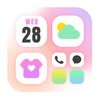








Comments
Perfect
Of a late this app keep on crashing and it hasn't been updated for awhile, I have a Samsung A04s and this app is a system app please fix
good 👍👍👍👍👍👍
best
excellent, it's unmatched
Well, why does this work only on Samsung??? The app is perfect!